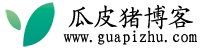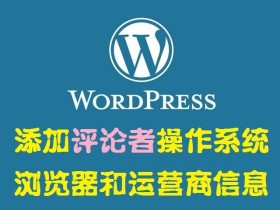做wordpress主题不仅仅是前端的事,工程师们还必须了解关于wordpress主题各方面细节的优化,之前小编讲到wordpress自动添加alt和title信息的文章,而今天紧接着给大家分享下wordpress面包屑导航功能的使用以及带来的好处 。
面包屑对于一个网站来说,相当于是页面结构的一个导航,是网页导航设计中一个标准设计模式,而今天我们讲的是如何通过代码来实现wordpress面包屑导航的功能,本站的老访客都知道,小编在用wordpress主题的时候十分的不喜欢用插件,尽管很方便,但会降低网站的打开速度!

教程开始了:
- function get_breadcrumbs()
- {
- global $wp_query;
- if ( !is_home() ){
- // Start the UL
- echo '<ul class="breadcrumbs">';
- // Add the Home link
- echo '<li><a href="'. get_settings('home') .'">'. get_bloginfo('name') .'</a></li>';
- if ( is_category() )
- {
- $catTitle = single_cat_title( "", false );
- $cat = get_cat_ID( $catTitle );
- echo "<li> » ". get_category_parents( $cat, TRUE, " » " ) ."</li>";
- }
- elseif ( is_archive() && !is_category() )
- {
- echo "<li> » Archives</li>";
- }
- elseif ( is_search() ) {
- echo "<li> » Search Results</li>";
- }
- elseif ( is_404() )
- {
- echo "<li> » 404 Not Found</li>";
- }
- elseif ( is_single() )
- {
- $category = get_the_category();
- $category_id = get_cat_ID( $category[0]->cat_name );
- echo '<li> » '. get_category_parents( $category_id, TRUE, " » " );
- echo the_title('','', FALSE) ."</li>";
- }
- elseif ( is_page() )
- {
- $post = $wp_query->get_queried_object();
- if ( $post->post_parent == 0 ){
- echo "<li> » ".the_title('','', FALSE)."</li>";
- } else {
- $title = the_title('','', FALSE);
- $ancestors = array_reverse( get_post_ancestors( $post->ID ) );
- array_push($ancestors, $post->ID);
- foreach ( $ancestors as $ancestor ){
- if( $ancestor != end($ancestors) ){
- echo '<li> » <a href="'. get_permalink($ancestor) .'">'. strip_tags( apply_filters( 'single_post_title', get_the_title( $ancestor ) ) ) .'</a></li>';
- } else {
- echo '<li> » '. strip_tags( apply_filters( 'single_post_title', get_the_title( $ancestor ) ) ) .'</li>';
- }
- }
- }
- }
- // End the UL
- echo "</ul>";
- }
- }
将上面的代码复制进wordpress主题文件夹下的functions.php中,然后,我们开始调用它
- <?php if (function_exists('get_breadcrumbs')){get_breadcrumbs(); } ?>
将上面的调用函数放进wordpress主题文件下的archive.php、single.php、index.php、search.php等页面的相应位置,当然这是你想放哪就放哪,只要你觉得美观就好,我们都习惯放文章上方,header的下方。。。
- ul.breadcrumbs {
- list-style: none;
- padding: 0;
- margin: 0;
- font-size:12px;
- }
- ul.breadcrumbs li {
- float: left;
- margin: 0 5px 0 0;
- padding: 0;
- }
再将这段css放进主题文件下的css里即可。。。
这样wordpress面包屑导航的功能基本就大功告成了,刷新下页面试试哈,样式效果都还不错吧!