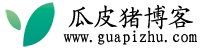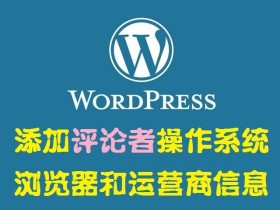做SEO的大家都知道如果文章中过多的外链会分散了该页面的权重,这样是不利于网站排名的。所以网站内页最好是尽量不要链接向外部。但是在某些情况下我们不得不链接向外部,那么该如何处理呢?其实我们可以给外部链接加上nofollow属性,对蜘蛛声明不要爬取这条链接。这样就可以有效的解决权重流失的问题。但是在编辑文章中一条链接一条链接的加nofollow属性工作量实在太大了,小V就来教大家让wordpress给文章中的外链自动添加nofollow属性。
- add_filter( 'the_content', 'v7v3_seo_wl');
- function v7v3_seo_wl( $content ) {
- $regexp = "<a\s[^>]*href=(\"??)([^\" >]*?)\\1[^>]*>";
- if(preg_match_all("/$regexp/siU", $content, $matches, PREG_SET_ORDER)) {
- if( !emptyempty($matches) ) {
- $srcUrl = get_option('siteurl');
- for ($i=0; $i < count($matches); $i++)
- {
- $tag = $matches[$i][0];
- $tag2 = $matches[$i][0];
- $url = $matches[$i][0];
- $noFollow = '';
- $pattern = '/target\s*=\s*"\s*_blank\s*"/';
- preg_match($pattern, $tag2, $match, PREG_OFFSET_CAPTURE);
- if( count($match) < 1 )
- $noFollow .= ' target="_blank" ';
- $pattern = '/rel\s*=\s*"\s*[n|d]ofollow\s*"/';
- preg_match($pattern, $tag2, $match, PREG_OFFSET_CAPTURE);
- if( count($match) < 1 )
- $noFollow .= ' rel="nofollow" ';
- $pos = strpos($url,$srcUrl);
- if ($pos === false) {
- $tag = rtrim ($tag,'>');
- $tag .= $noFollow.'>';
- $content = str_replace($tag2,$tag,$content);
- }
- }
- }
- }
- $content = str_replace(']]>', ']]>', $content);
- return $content;
- }
将以上代码加入到当前主题的functions.php文件即可实现,换主题的时候记得把这段代码加到新主题里噢,不然换主题后文章中的外部链接就会变成无nofollow属性的了。
教程转至V7V3-奶嘴!