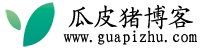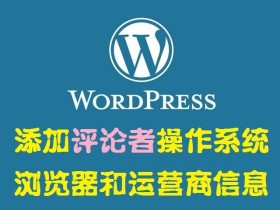WordPress后台屏幕右上角有两个小工具:显示选项(Screen Options)和帮助(Help),作为定制化Dashboard的一部分,某些时候需要将这两个小东西隐藏,隐藏的方法如下。
隐藏显示选项
在主题的functions.php中写如下代码
- function remove_screen_options(){ return false;}
- add_filter('screen_options_show_screen', 'remove_screen_options');
隐藏帮助选项卡
在主题的functions.php中添加
- add_filter( 'contextual_help', 'wpse50723_remove_help', 999, 3 );
- function wpse50723_remove_help($old_help, $screen_id, $screen){
- $screen->remove_help_tabs();
- return $old_help;
- }