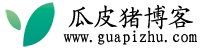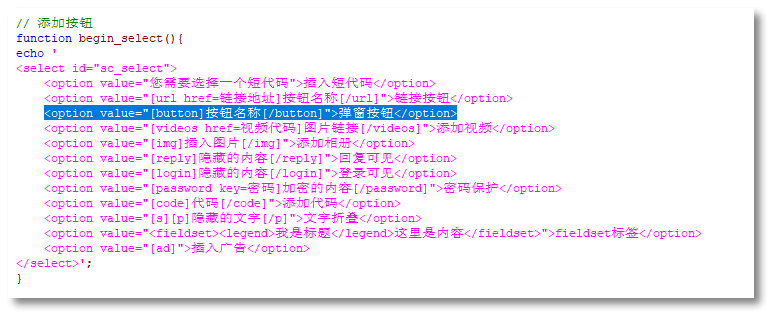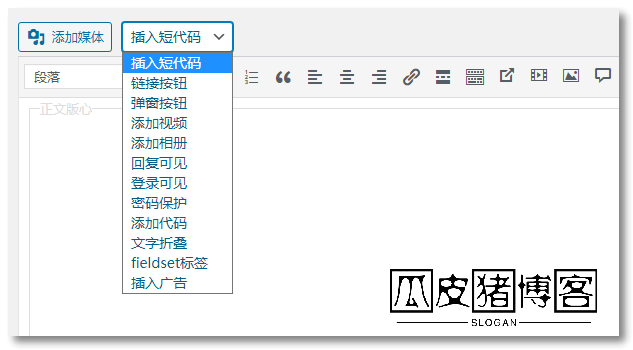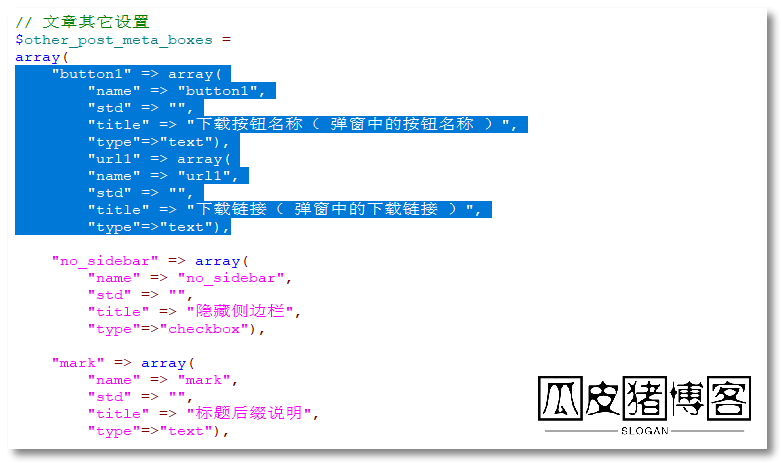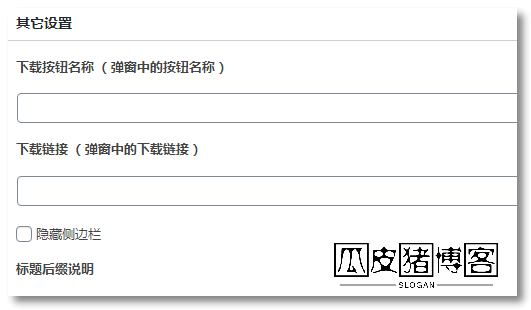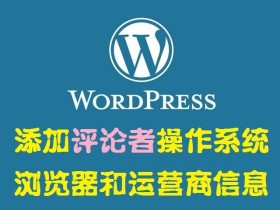知更鸟主题有独立的下载页面,但是在主题设置中预留了下载弹窗广告的位置,但是我所使用的主题中没有弹窗广告的按钮,按照网上的教程今天为主题将这一功能给添加上。
最终效果
第一步、增加按钮
首先在你的主题文件中找到 wp-content/themes/begin/inc/inc.php 文件
搜索<select id="sc_select">
在任意一行添加
- <option value="[*button*]按钮名称[*/button*]">弹窗按钮</option>
把代码中星号“*”去掉。
保存,效果如下
第二步、增加链接文本框
找到 wp-content/themes/begin/inc/meta-boxs.php 文件,搜索“$other_post_meta_boxes”,在后面适合的位置添加如下代码。
- "button1" => array(
- "name" => "button1",
- "std" => "",
- "title" => "下载按钮名称( 弹窗中的按钮名称 )",
- "type"=>"text"),
- "url1" => array(
- "name" => "url1",
- "std" => "",
- "title" => "下载链接( 弹窗中的下载链接 )",
- "type"=>"text"),
- "no_sidebar" => array(
- "name" => "no_sidebar",
- "std" => "",
- "title" => "隐藏侧边栏",
- "type"=>"checkbox"),
保存,然后在后台编辑文章时就可以看到我们添加的信息。